Imagine if you had to communicate with your team exclusively via meetings? What would change?
This is the second installment of a 3-part series on our project management system. You can find part one here.
In this first part, we covered the core ideas that guide our project management process, saving the specific tools we use for this post.
Here, we’ll draw links between the last post and its three core guiding principles (communication, documentation, and efficiency). We encourage reading the first part to get the most out of this one.
These three ideas are the cornerstones of our project management and everything to do with our work.
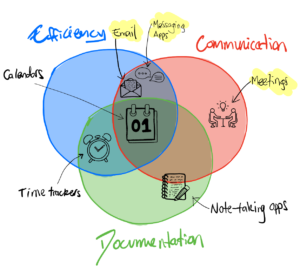
In this post, we’re tackling everything you see related to communication, highlighted in yellow. Those are email, messaging tools, and meeting tools.
We’ve split it into two separate parts: asynchronous and synchronous communication.
Both asynchronous and synchronous communication are essential in an organization as they serve different purposes.
To us, this difference lies in their ability to prioritize either speed or efficiency.
Synchronous communication is anything in real-time, where there’s quick back-and-forth. Think meetings, phone calls, face-to-face.
It’s valuable when you need to develop an idea quickly.
You can get all the relevant people in a room (virtually or otherwise) and talk it over until the conclusion is reached. The drawback is the “dead time” of people being together and the diminishing returns on their time. A 30-minute meeting with four people has a real-time cost of 2 hours.
Asynchronous communication is anything that happens outside of real-time. Think messaging apps and email.
It’s valuable when you need to be able to communicate efficiently.
You can send a message asking a question and then return to some other work. The recipient of the question can answer it in their own time while you’re working on some other task. While the total time taken (from the send to receipt) can be greater, the work time cost is less.
Choosing which is correct depends on whether you need speed or efficiency — brainstorming a solution to a complex problem? A meeting is likely worth it. Need a review of a document you’ve written? It can probably wait until the email is responded to.
Synchronous communication tools
Synchronous communication tools is a fancy way of saying meetings.
Like email, meetings are one of those tools with high potential – for both effectiveness and wasting of time.
Elon Musk knows this and communicated as much to his team when he took over at Twitter.
We’ve all had the experience of sitting in meetings without getting anything out of it. We’ve also all had the experience of coming away with a clear idea of everyone’s follow-up actions.
We want more of this second type and less of the first (duh). The difference between these two lies in their efficiency.
It’s essential to understand this: meetings sacrifice efficiency in favor of speed.
We need to increase efficiency to have more good and less bad meetings.
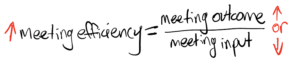
By this formula, we can improve the efficiency of meetings by either:
- Improving the outcome (either in terms of volume or quality)
- Decreasing the input (usually time)
Below are some tactics for each strategy to increase your meeting efficiency.
Improving meeting outcomes
The outcome of a meeting is sometimes hard to pin down. There can be a variety of different smaller objectives or one key one. Either way, being clear on what these are is essential.
Some possible meeting outcomes:
- Coming to an important group decision
- Brainstorming to solve a problem
- Review of recently completed project
As all of these (and many more) are viable meeting outcomes, increasing the output of a meeting can be interpreted differently.
The options are to increase the number of individual outcomes (volume) or the quality of those outcomes. Provided the cost of the meeting doesn’t significantly increase (more on this below), we’ve successfully increased the efficiency.
Here’s how to maximize both the quality and quantity of your meeting output:
- Never enter a meeting without an agenda. Clarity on what you’re trying to achieve is essential for success in any endeavor – why should a meeting be different? An agenda means you not only have a clear idea of what needs to be covered (and how you can manage the time of the meeting accordingly) but also acts as a means for meeting attendees to prepare. By sending out an agenda ahead of time, you give attendees the opportunity to do some pre-thinking. This increases the quality of their input and the efficiency of the meeting.
- Never leave a meeting without action items. Action items and agendas are two sides of the same coin. They create accountability and clarity. They are a type of contract that everyone in the meeting signs off on – what needs to be done and who is responsible for doing it. For the next meeting, you should first check the progress of the actions from last time.
- Create a safe space for sharing. If you can’t rely on people to share their ideas in a meeting, you can’t expect high-quality outcomes. Read about how the Challenger rocket disaster could be attributed to this inability to share ideas.
Decreasing meeting input
Most people don’t think of meetings as having a cost, but they do (like everything).
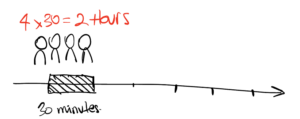
That’s 2 hours of work time that wasn’t allocated elsewhere.
Meetings also interfere with the ability to do periods of long, focused, uninterrupted work. Periods of this time are essential to your team’s ability to produce high-quality work, and if their longest period of continuous time is a few 30-minute chunks, they just aren’t getting it.
The lack of appreciation for these costs is to blame for “meeting bloat” – where people have too many meetings in their calendar to get any work done.
Here are a few ways you can decrease the cost of meetings, thus increasing efficiency:
-
- Reduce the number of meeting attendees. The more people are involved, the higher the cost associated. If you can accomplish the same outcomes with less people on the call, do it. This means only inviting those who stand do get or provide something out of the call. It also means creating a culture where people are free to leave a meeting when they aren’t contributing.
- Reduce the default meeting time. Most people will default to a 30-minute meeting. Why not 15? 10? Meetings should be as short as is required.
- Batch meetings together to reduce focus time interruptions. More and more people are recognizing the value in deep work, but it’s becoming increasingly hard to find time for it. This is because our work days are scattered with meetings, dividing the day into blocks of 30 minutes to an hour. By stacking all meetings in the morning, or keeping one day a week meeting-free, we can decrease this hidden meeting cost and thus increase our efficiency.
Asynchronous communication:
Asynchronous communication is a fancy way of saying anything that is not real-time. Think messaging apps and email, but also shared notes and research.
As mentioned in the previous section, the benefit of messaging tools comes from the speed vs efficiency tradeoff. Where meetings are faster but less efficient, messaging tools are more efficient but less fast.
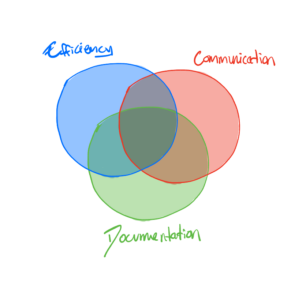
Asynchronous communication tools are crucial to a team’s project management system as they enable more efficient communication.
This comes from their ability to achieve similar outcomes with a lower total time cost. They also disrupt your team’s ability to do deep work less.
You can reduce the time your organization spends in meetings by increasing the effectiveness of your asynchronous communication.
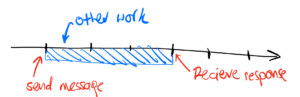
This increased efficiency doesn’t come without a cost – in this case, the speed of response. In a meeting, getting an answer from someone on the spot is easy. We’ve all got experience waiting days for an email or message response.
Our strategies for increasing the effectiveness of your team’s asynchronous communication revolve around reducing this time cost.
Within your team, everyone has two roles in this: recipient and sender.
We’ve provided a few ideas to consider in each role to increase the overall effectiveness of asynchronous communication within your team.
Tips for senders:
- Make it easy for the recipient. It’s the job of the message/email sender to craft their message in a digestible and actionable way. If your message takes a lot of effort to decipher, it’s less likely to be actioned. You can increase the likelihood of your message being actioned by making it exact, concise, and clear. What exactly are you asking for?
- Only send to the absolutely necessary. Too often, the default is to CC the entire company into an email that only has relevance to one or two people. In isolation, there isn’t much wrong with this, but when an entire team is doing it it creates noise throughout the system. It means that other, more important, messages are being neglected. Ensure that everyone who is receiving the message should be. What do you/them stand to gain out of it? Are you asking them for something? Or are you giving them some information? Why?
Tips for recipients:
- Action now or label for later. Every time you go through your inbox, you should do either action it there or label it for later. If your team is doing their part on the sending side of this, there should be less volume for you to filter through. Our email tool of choice (SuperHuman) comes into play here, as it forces us to be brutally efficent with emails. We endeavour to either reply to or label every email that comes in. Superhuman helps by marking emails as read if its more than a week old – if you haven’t read it in a week, it wasn’t important, someone else took action, or the problem solved itself.
- Batch email as a task. Only check emails and messages 2-3 times a day, at specific times. We check when starting our workday, after lunch and at the end of our workday. This reduces the impact email and message communications have on our focus time. We have dedicated blocks for clearing our inboxes, and the rest of the day is for other things. That distinction is clear and we don’t let it interfere with our focus time.
A note on Superhuman (our email of choice)
In the introduction to this series, we mentioned that we’re trying to draw focus away from the specific tool and towards the processes surrounding it.
This is an edge case where the specific tool we use does matter – Superhuman. It supercharges our ability to effectively and efficiently use email. Here’s why:
- Superhuman makes us more decisive. In the past, we’d open an email, feel undecided about how to reply, read it again, mark it as unread so it stays in the inbox, and go do something else. Not exactly efficient. Superhuman changes this.
- Gmail with Superhuman can make your inbox less cluttered. Both have the ability to learn from your email sorting tendencies and predict them in the future. By giving them hints about what’s important to you, they will learn over time and show you important emails first.
- We really like to use a keyboard over the mouse. Superhuman has a ton of keyboard shortcuts that will make you forget you even have a mouse on your desk. And that makes you faster.
Wrap-up
In conclusion, effective communication lies at the heart of successful project management, and the tools we choose to facilitate it can make or break the efficiency of our teams. As explored in this post, the balance between synchronous and asynchronous communication is crucial, each serving distinct purposes in the pursuit of speed and efficiency.
Synchronous communication, exemplified by meetings, offers real-time collaboration, ideal for quick decision-making and brainstorming sessions. However, the cost of time and potential inefficiencies necessitate a thoughtful approach. By employing strategies to enhance meeting output—clarifying objectives, setting action points, and fostering a safe space for sharing—we can mitigate these costs and ensure that meetings yield valuable results.
On the other hand, asynchronous communication (encompassing messaging tools and email) provides efficiency at the expense of speed. Recognizing the trade-off, we underscore the importance of reducing the time cost associated with asynchronous communication. Tips for both senders and recipients emphasize clarity, conciseness, and a shared responsibility to enhance the overall effectiveness of asynchronous communication within the team.
We’ll see you in the next part for the third and final installment in this project management series, covering all the tools we’ve missed until now.

