This is the final installment of a 3-part series on our project management system.
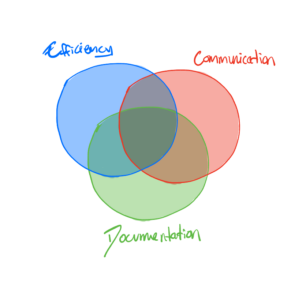
In the first part, we covered the core ideas that guide our project management process – communication, documentation, and efficiency.
Our second post covered our communication tools and processes.
This post covers all the other vital tools in our project management process, specifically:
- Calendars
- Time trackers
- Task managers
- Note-taking apps
Rather than focusing on the specific tools we use, we’ve classified them as shown above. The idea here is that whether you’re using Google Calendar, Fantastical, Outlook, or any other app doesn’t matter – what matters is that you have a calendar. Heck, you could be using a paper calendar for all we care!
We’ll still mention at the bottom of each section the specific tool we use and why, but the focus will lie on what the tool enables.
The motivation behind this is to pull the focus away from the obsession over specific tools. So many provide minor improvements on non-core functionality that you could spend an eternity optimizing the tools you use.
That’s not what’s important. What’s important is the quality and efficiency of the work the tools enable. That’s the point – they’re just tools.
So don’t obsess over the small details. Find some that work well enough for you and master them. Over time and with use, you’ll adapt your use of them to fit your workflow perfectly.
Calendars

The calendar is an invaluable tool. We treat it as the single source of truth about our time. As far as we’re concerned, if it’s not on the calendar, it isn’t happening.
This helps with a few things.
Firstly, we don’t have to think about how we will spend our time. This removes the cognitive overhead of finding a task to work on in a given time. We can sit down and work on whatever task our calendar indicates.
It also helps with scheduling things. Take the scenario of an opportunity coming up – a meeting with someone interesting, a dinner, an event, etc.
Before we had a tight schedule in our calendar, we’d usually say yes on the spot and then try to fit it into our time after the fact. This meant shuffling appointments, sacrificing work time, or declining the opportunity after the fact – a big no-no in our books.
Instead, we can pull up our calendars on our phones and tell at a glance whether we have the capacity. We can make that judgment call then and there whether the opportunity is worth shifting things if it requires it or if we’re just swamped with work at that time and can’t make it.
Because of this, our calendars must be accurate and available at all times. Here’s how we ensure this:
- We share our calendars across the team. This means anyone can access someone else’s schedule at any time. I can check their calendar to see their schedule if I need to contact an engineer. If they’ve spent the entire week in a factory and are in the middle of their only focus block, I won’t disturb them – it can wait for another time. This often means we can forgo “Monday lookahead” meetings that accomplish the same goal less efficiently.
- We schedule everything. Our jobs rely on our ability to do deep work, which relies on having time in our calendar. We reserve time to spend in deep work in our calendar, blocking it out ahead of time to ensure no one takes it. It doesn’t stop there – we schedule everything, including travel time, social time, workouts, dinners, lunch, and training.
Time trackers
![]()
We started to use time trackers out of necessity. We were billing clients by the hour, and to be as transparent as possible, we started tracking the billable hours spent on each topic. This started as an arduous task, but we came to love it over time. We’re confident that we’d track our time even if we didn’t have to for client billing. Here’s why:
Past tracking enables future predictions.
We’re descriptive about how the time we track is spent, going beyond simply the project. We tie our time to specific tasks within our time management software, which lets us get a breakdown of time spent in each work phase for each project. Combine this with a projection of what you think each phase will take at the beginning and a thorough review at the end, and you’ve got the perfect environment to hold yourself accountable for time spent throughout a project.
This whole process might seem like a lot, but it keeps us accountable to ourselves. In the end, it pays for itself.
It lets us accurately predict how long a project will take — our clients appreciate a reliable schedule.
It allows us to see exactly where the delays came from and eliminate them for future projects.
The real magic of time tracking is in how it relates to our task management software, Jira…
Image of Harvest and Jira integration here
42nd lets us open a Jira task and start a timer right there. This is great for tracking time spent on a project very granularly. For example, when designing a PCB, we can track time spent on schematics, libraries, layouts, reviews, build management, and more.
Once it’s time to send out invoices, we quickly gather all the info related to each client, review invoices, and send them out.
Task managers

When we say task manager, we mean Jira. Although it’s not strictly a task management tool, we use it as such.
While we stand by the idea that your exact tool doesn’t matter as much as you probably think, we struggle to separate the two in this section. That’s because Jira is so ingrained in our process.
In the five years that we’ve been in business, we’ve tried a ton of task managers (Trello, Jira, Asana, Gdocs), but Jira has stuck among all of them, and for good reasons. The tool is powerful but humble at the same time. If you don’t need all the bells and whistles, you can use it in “basic mode”.
Furthermore, our workflow with Jira is something we’ve perfected over time and is very specific to how we work. We’ll now run through a Gantt chart project template we frequently use to illustrate how critical Jira is to our process.
Our Jira template:
We have a folder structure for every new project so that files can go into the proper” bucket” anytime we need to add new files to the project’s main folder.
Gantt chart image
The Gantt chart in the picture is used as a high-level starting point for designing a new device. It is separated into sections as below:
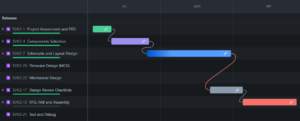
- Project assessment
- The project’s PRD and all requirements are gathered from the client
- Components selection
- The right components are chosen for the project based on the PRD
- Schematic and Layout Design
- This is where the PCB design takes place, along with design reviews and some back and forth with the client where needed
- Firmware Design
- If any component needs to be programmed, the coding part of the project will be included in this section
- Mechanical Design
- An enclosure, testing fixture or any feature needed to support the PCB is included here
- Design Review Checklists
- A well-developed checklist covering all the three disciplines described above is run by a team member who spent the least amount of time on the project (when possible)
- RFQ, FAB, and Assembly
- Once the files are ready for manufacturing, all the effort required to make this project come to life will be added here. These can be sending Requests for Quotes, handling Purchase Orders for materials, and answering engineering questions from the suppliers.
- Test and Debug
- A test plan must be created after the design starts (after the Component Selection section). It can be updated and improved as the design progresses, and it should be ready when the supplier starts manufacturing parts.
Make a note about the missing parts
Using our experience from past projects, we can estimate how long it will take for each of these sections to be completed. Once each task’s start and end dates have been added on Jira, the Gantt chart will give you an overview of the project schedule to provide to your client and team.
When the schedule slips, the end dates for the tasks that need more time should be updated. The PM must note these events and schedule a debriefing meeting when the project is complete. This will help better understand what caused the delay and how it can be prevented.
Documentation/note-taking tools
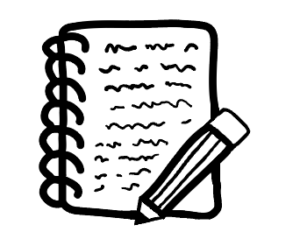
Taking notes is critical when you’ve got as many meetings and ongoing projects as we do.
We live our note-taking life by the mantra: what’s not documented didn’t happen.
We like writing something down as freeing up the space it occupies in our brain to do other stuff. This logic is similar to what we covered in the calendars section – simply writing stuff down means you’re not spending brain energy remembering it.
David Allen talks about this in his book Getting Things Done.
We discussed how this came up in the first post of this series, where an intern was working on getting client information into a new CRM (client relationship manager). Because we’re so vigilant about taking notes in meetings, he could go through 5 years’ worth of notes of everyone we’d spoken to formally.
When we took these notes, the purpose wasn’t clear. Instead, it revealed itself later. This is a key tenant of our note-taking philosophy: the use of notes doesn’t need to be clear when taking them.
Here are a few of the core things we record religiously:
- Meetings and engagements. As mentioned above, we record everything. There are limits to this – our priority is to respect the privacy of our clients and key stakeholders. Within those limits, however, we record as much as we can. Another key reason for taking notes at meetings is that people who can’t attend the call can get an idea of what was covered without needing another debriefing call.
- Projects. We maintain mega-notes for all projects we work on. These notes include research, any relevant information, screenshots, etc. By ensuring all information relevant to a project is stored in the same place, we can be sure we’re not missing anything. This way, if someone needs to bring themselves up to speed, there’s a single source of truth to consult before asking the project lead any questions.
- Policies, procedures, and practices. We’ve built up cohesive, easy-to-follow standard operating procedures documents for everything we do recurringly. This means that any new joins to the team or project can come in and get started as soon as possible. These standard operating procedures (or SOPs) have topics ranging from highly technical engineering tasks to standard getting set up with company accounts for new hires – nothing is beneath an SOP. If you think you could forget it or someone else might find it helpful, create an SOP.
Finishing up…
Navigating the complexities of project management, especially within small engineering teams, demands a blend of strategy, adaptability, and foresight.
Through this series on “Project Management for Small Engineering Teams,” we’ve delved deep into the intricacies of prioritizing tasks, optimizing time, and fostering collaborative environments.
This serves our holy trinity of project management concepts: communication, documentation, and efficiency.
As leaders and team members at Fusion Engineering Group, Inc., our journey isn’t just about implementing tools or following methodologies—it’s about understanding the unique dynamics of our team, anticipating challenges, and harnessing opportunities.
Remember, the heart of successful project management lies not just in processes but in people—our most valuable asset. Here’s to continued growth, learning, and excellence in our endeavors!
To wrap up, here are some questions to ask at your next team meeting to start a conversation about optimizing your project management process:
- Is there an opportunity in your company to reduce the number of meetings? To try this, pick one weekly meeting and test whether you can go without it for a month – correspond over email instead.
- Challenge yourself to leave the next meeting you start zoning out of. If it’s not practical for you, it’s useless for anyone else. Get some other work done.
- What processes are people constantly asking you for guidance on? Create a standard operating procedure for it.
- When was the last time the most junior member of your team spoke up at a big meeting?
- How many hours of deep work did you get done this week? You should be able to consult your calendar and tell quickly.

